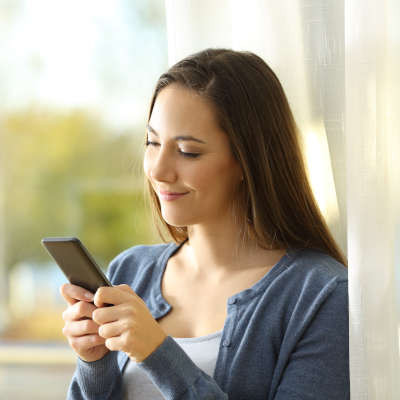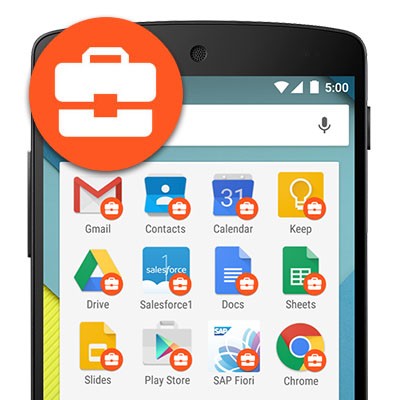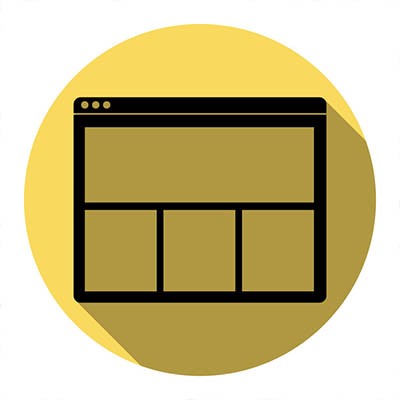If you’ve found yourself in the position where your smartphone or tablet is missing, you need to act fast. Time is of the essence, particularly if you have reason to believe your device was stolen. Whether someone absconded with it or you simply forgot it at lunch, here are the critical steps you need to take now—whether you’re an Apple user or on Android.
BEI Blog
It isn’t as though anyone wants to lose their smartphone—for some, the very thought is almost debilitating. However, accidents can happen, so before one does, it only makes sense to put yourself in the best position to deal with a lost mobile device. The process for doing so will differ based on whether your device operates on Android or iOS.
While loaning out your mobile device probably isn’t something you’re particularly keen to do right now, this may have been the case even before there were health concerns involved. After all, your phone really is just a little package of your personal data. What you may not have known, however, is that Android has had a feature—Android Guest Mode—that can help protect you since Android 5.0 Lollipop came out in 2014.
With Bring Your Own Device solutions becoming more popular, you want to be completely sure that your data is safe while also ensuring that you aren’t interfering with your employees’ personal use of their devices. This week, our tip will cover how you can do so with the help of Android’s work profiles feature.
The holiday season is coming to an end, which means it’s time to get back to the grind in the new year. However, if you happened to receive an Android device as a gift (or maybe treated yourself to one, I’m not judging), you can leverage it to make work a little easier. We’ll give you a few tips how.
More businesses are moving to mobile technology than ever before, and one of the most popular solutions to this phenomenon comes in the form of Android smartphones. Android devices actually have quite a lot of hidden features that you’ll want to consider so that you can get the most out of your technology. Here are some efficient tips to help you get more productivity out of your Android device.
The Fast Snap
If you have two frequently-used apps on your device, you can quickly switch between them easily enough. All you have to do is use the overview key, which is more commonly known as the little square icon, to switch you between the two apps that you’ve used most recently. From the device’s home screen, this will pull up your last used application.
Fast Vibrate/Do Not Disturb
Everyone understands the embarrassment of having their phone ring during an inopportune time. Particularly in a business setting, you’re bound to run into this. If your phone is ever on full volume, you can activate the screen and hold the volume button down. This lets you quickly activate vibrate mode without making a scene.
Vibrating can still be loud, though. If it’s just too much, press the volume down button on your phone and set your device to Do Not Disturb. This keeps your volume from going off at the wrong time, while also allowing you to make exceptions for alarms and other specific incidents.
Customized Notifications
Having apps constantly distracting your workflow with notifications can cause your mobile device to have a negative impact on your productivity. You can tell your Android device to block notifications based on the application they are from. If you want to block notifications from a particular app, just press and hold the notification until you are given the option to change how the app reaches you via its notification settings.
Freeze Reboot
If your device ever locks up on you or freezes, you can force a reboot using both the Power and Volume Up buttons. If you press both of these at the same time and hold them for 10-to-15 seconds, the device will restart. If this doesn’t work, either your phone needs a recharge or there is another major problem with the device.
End Calls with the Power Button
Ending calls with the touch screen is more annoying than it needs to be. To save yourself some time, you can just hit the power button on the side of the device to end your call. This saves you the time that it might have taken to move your phone away from your face, look at it, and hit the screen. To engage this mode, open up your Settings, navigate to Accessibility, and select the Power Button Ends Call setting. You might be surprised by how much time this can save you.
What are some of your favorite Android shortcuts? Let us know in the comments.
In recent years, how-to guides and YouTube videos have brought renewed enthusiasm for the phrase ‘Do It Yourself’. From services that will ship all the ingredients needed for a home-cooked meal right to your front door to a kit that contains all of the building materials one needs to make a fully functioning ‘tiny house’, DIY kits have made it easier for someone who is less than an expert to successfully complete a project or learn a skill. The Dark Web has taken this infatuation with ‘DIY’ to a whole new level with a rising increase in the sale of Ransomware kits.
Malware kits are by no means a new concept, as the first kits emerged during the 1990s. Since the advent of the Dark Web, the trade of illicit goods and services on a global scale has never been easier. Then, with the introduction of cryptocurrency - like Bitcoin - to the market, payment for these goods are instant and anonymous.
While it’s true that the majority of these kits are targeted toward Windows, there has been an uptick of malware kits that shifts focus toward other popular operating systems. In fact, over the past year, cyber security experts have seen a sharp increase in the sale of ‘Ransomware kits’ that target Android users. Dubbed by the industry as ‘Ransomware-as-a-Service’, these kits allow nearly any individual - even those with the most rudimentary computer skills - to deploy a legitimate ransomware attack on the victim or victims of their choosing.
What’s worse is that this type of malware, the type that targets Android-based smartphones, can cost a company thousands of dollars, plus lost data, reputation damage, and a whole host of unforeseen losses - but can be purchased by an individual for an average of $200.
There are a few factors that make Android devices such a desirable target. First, as Android is the operating system for more than 86% of smartphones worldwide, a $200 dollar purchase from the Dark Web can really wreak some havoc - and earn the deployer a pretty penny. Second, statistics have shown that Android users are much more likely to be running outdated versions of the OS. This failure to run security patch updates for years on end make the exploits commonly taken advantage of by ransomware more likely to succeed among Android device users.
As a business owner, the use of mobile devices by your employees is almost an inevitability. Your best bet is to cover your bases by implementing a mobile device policy for any type of device that is used for work purposes. Additionally, a mobile device management solution will give your business control over the mobile devices that access your company’s network and data. For more information about how to keep you and your technology safe from external threats, like ransomware, contact BEI at (844) BIZ-EDGE today.